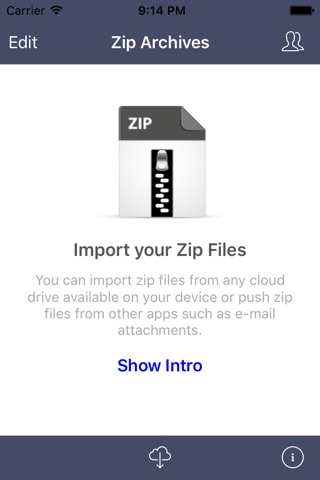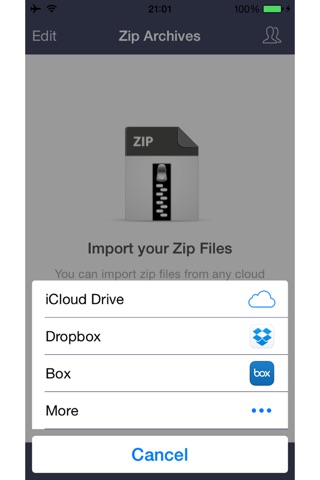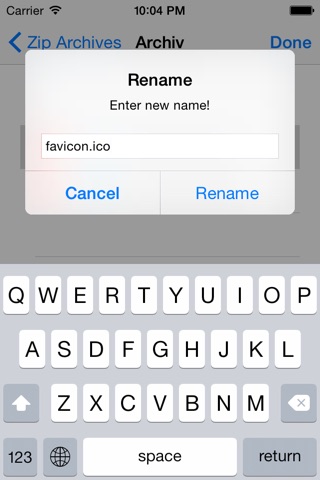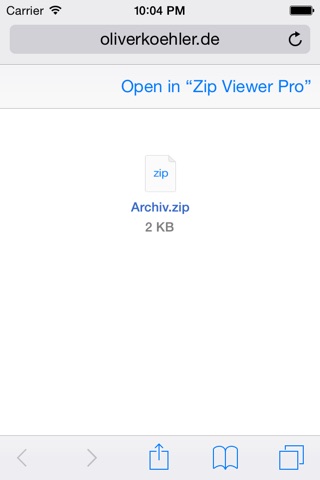Zip Viewer Pro - Unzip + View app for iPhone and iPad
What customers say:
"... This app handles that job perfectly, and if you think you need it, you probably do. A clean interface and—most importantly—no surprises."
-> Open zip files on your iPhone or iPad directly from your email, other apps or other Cloud provider
-> Open password protected zip files (only PKWARE standard)
-> Drill down folder through the folder structure within the zip file
-> Edit / Delete content of zip archive or the entire archive
-> Store files for later use
-> Preview files in the zip archive such as:
- iWork documents
- Microsoft Office documents (Office ‘97 and newer)
- Rich Text Format (RTF) documents
- PDF files
- Images
- Public text files
- Music files
- Video files
-> Share your files via email, Twitter, Facebook - Passed through to other applications that support the file format (e.g. for editing) or printed via AirPrint. (functionality is depending on your device configuration)
-> Download via iTunes exchange
If you have any questions, comments or feature requests contact me at [email protected].
******************************************************
To avoid misunderstandings: App does not contain content after download!
Touch on a zip attachment in your emails and you can choose open the file in "Zip Viewer Pro". Then you can browse through the content of the zip archive.
******************************************************
Pros and cons of Zip Viewer Pro - Unzip + View app for iPhone and iPad
Zip Viewer Pro - Unzip + View app good for
Didnt have to read any instructions. Just open file and copy to iBooks or whatever file uses the files being sent in Zip form!
Only app that managed to open a zip file where two competitors failed. Quick and handy viewer. Seems a good deal for the price if you need to handle zip files on iOS.
Some bad moments
When you try to extract a zip file through Dropbox button (present on Zip viewer app) you faced an error informing that the file isnt regular zip. But if you save the same file from Dropbox to Zip viewer it works.
I will keep this rate until the developer fix this problem.
Hate giving a low review of a product which I never got to use. But I never got it to work. App just crashed. Later got other unzip functions to work with my sons wedding pictures file which was a rather large file so file was not the problem. Perhaps I am old school but not app should just crash without an error message. Tried to use website for help but just got generic emails. Save your money.
Im a software engineer by day, and Ive seen a lot of crappy user interfaces over the years. So, I really appreciate intuitive UIs like this one! This is very simple to use, and works perfectly for me.
I needed to look at the contents of a firmware ZIP file that also contained a PDF describing the firmware update. So, I found and bought this app. Boom, I was looking at the PDF inside the ZIP file a minute later. Very straight-forward.
Simple use case:
From Safari browser, I clicked "Download" to download the ZIP file from the original firmware site. Then I clicked the "Open In..." link. I scrolled through the "Copy to
" list till I found "Copy to Zip Viewer Pro" and clicked it... with my finger, of course. (Im using an iPad Pro.) The ZIP file name was on the left side of the app. I clicked it, and the right pane showed all the files in the ZIP. From there I clicked the PDF document.
Usually Zip Viewer Pro - Unzip + View iOS app used & searched for
zip file viewer,
unzip files,
zip viewer,
zip archive,
zip files,
win zip,
open zip files,
unzip archive - extract zip files!,
and other. So, download free Zip Viewer Pro - Unzip + View .ipa to run this nice iOS application on iPhone and iPad.